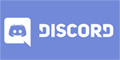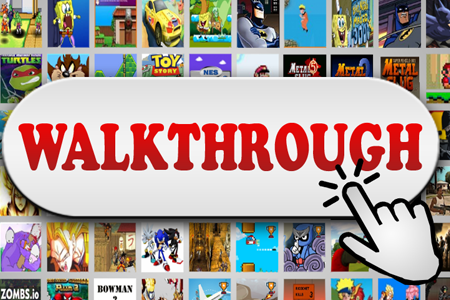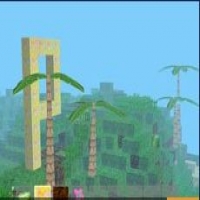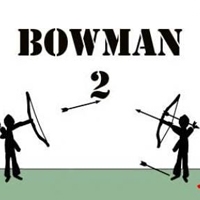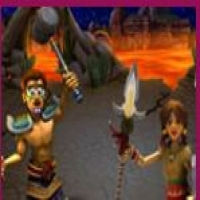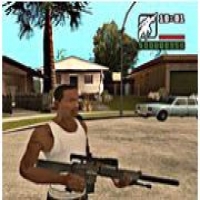Mine Blocks
Save to desktop
Play Now
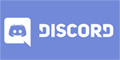
Once you start a new world, you’ll spawn in the center of a large, randomly generated world. • Use the AWSD (or arrow) keys to move about. • If you want to mine a block, position the red cursor over the block. Click and hold the mouse button until the block breaks off! • If you want to place a block, use the scroll wheel (or number keys) to select the item in your hotbar at the bottom of the screen. Then hold down shift, position the green cursor over the spot you wish to place the block, and click! • To enlarge the inventory, press E.• Check out the FAQ(Press H). Hope you have fun!.
Game directions: -
Game Tags
ActionMine Blocks